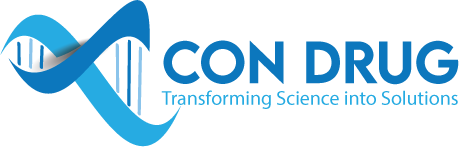How to use AutoDock Vina
AutoDock Vina: A Comprehensive Guide
AutoDock Vina is a powerful software tool used for molecular docking studies. In this blog post, we will explore the step-by-step process of how to use AutoDock Vina effectively. Whether you are a seasoned researcher or just getting started, this guide will help you harness the full potential of AutoDock in your studies.

Before we dive into the usage, let’s start by installing AutoDock Vina on your system. Follow these steps:
- Visit the official AutoDock Vina website at www.autodock.scripps.edu.
- Navigate to the “Downloads” section and select the appropriate version for your operating system (Windows, macOS, or Linux).
- Download the installation package and run the installer.
- Follow the on-screen instructions to complete the installation process.
Once AutoDock Vina is successfully installed on your system, we can move on to the next steps.
Before running a docking experiment, you need to prepare the necessary input files. These files include:
- Ligand File: This file contains the 3D structure of the ligand molecule. AutoDock supports various file formats such as PDB, PDBQT, and MOL2. Make sure to obtain or create the ligand file in one of these formats.
- Receptor File: The receptor file contains the 3D structure of the target protein. It is crucial to ensure that the receptor file is properly prepared, including the addition of missing atoms and assigning charges.
- Grid Box: AutoDock requires specifying a grid box that defines the region where the ligand will be docked. Determine the coordinates and dimensions of the grid box based on the binding site of interest.
Now that you have the required input files prepared, it’s time to run the docking experiment using AutoDock Vina. Follow these steps:
- Open the AutoDock Vina graphical user interface (GUI) or launch it from the command line.
- Load the prepared ligand and receptor files into AutoDock Vina.
- Set the docking parameters, such as the exhaustiveness (number of docking poses to generate).
Analyzing the Docking Results
Once the docking experiment is completed, it’s crucial to analyze the results effectively. This step allows you to gain insights into the interactions between the ligand and the macromolecule, which can help in understanding the binding affinity and identifying potential drug candidates.
To analyze the docking results generated by AutoDock Vina, follow these steps:
- Visualizing the Results: Use molecular visualization software, such as PyMOL or Chimera, to visualize the docking poses. This visualization allows you to observe the binding modes and the interactions between the ligand and the protein.
- Binding Affinity Calculation: AutoDock Vina provides scoring functions to evaluate the binding affinity of the docked poses. You can analyze the scores to compare different ligands or binding conformations.
- Clustering of Poses: If you have multiple docked poses, it’s beneficial to cluster them based on similarity. This step helps in identifying the most representative poses and understanding the conformational diversity of the ligand-protein complex.
- Rescoring and Optimization: Sometimes, it might be necessary to refine the docked poses by rescoring or optimizing them using other software tools, such as AutoDock Tools or MOE. This additional refinement step can improve the accuracy of the results.
- Interpretation of Results: Finally, interpret the docking results in the context of your research question or hypothesis. Analyze the binding interactions, consider the structural features of the ligand and protein, and draw conclusions based on the observed docking poses.
Remember, the analysis of docking results requires a combination of scientific expertise and software tools. It’s important to interpret the results cautiously and validate them experimentally whenever possible.
In conclusion, AutoDock Vina is a versatile tool that provides a comprehensive workflow for molecular docking studies. By following the steps outlined in this guide, you can effectively utilize AutoDock Vina to investigate ligand-protein interactions and advance your research in the field of molecular biology and drug discovery. Keep exploring and discovering new possibilities with AutoDock Vina!